Access your Android device over wifi as a Windows shared folder.
* Samba Filesharing server for Android.
* Your Android device becomes visible to other Windows (& SMB compatible) computers on your network.
* The 'external' storage in your Android device is accessible as a network shared folder.
* Copy files and folders to and from your Android device using drag and drop.
* Customisable username, password, Windows workgroup name, and device network (NETBIOS) name.
* Your Android device becomes visible to other Windows (& SMB compatible) computers on your network.
* The 'external' storage in your Android device is accessible as a network shared folder.
* Copy files and folders to and from your Android device using drag and drop.
* Customisable username, password, Windows workgroup name, and device network (NETBIOS) name.
Requirements:
*** Current version works OK up to Android ICS / 4.0.x, Am looking into a new release to address the app probs experienced by users of Android 4.1+ / Jelly Bean devices.
* Your Android device must already be rooted.
* Superuser 2.3.6.2 or later installed (available on Market).
*** Current version works OK up to Android ICS / 4.0.x, Am looking into a new release to address the app probs experienced by users of Android 4.1+ / Jelly Bean devices.
* Your Android device must already be rooted.
* Superuser 2.3.6.2 or later installed (available on Market).
Ratings: 4.3/10

.webp)
.webp)
.webp)
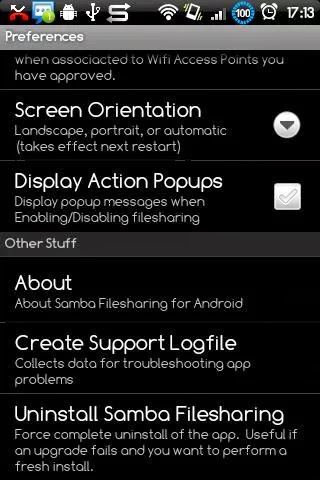.webp)
.webp)



.webp)
.webp)

.webp)

.webp)
.webp)
.webp)
.webp)
.webp)
.webp)

.webp)

.webp)
.webp)
.webp)
.webp)
.webp)









.png)

.png)
.png)








